- Press the Ctrl + Shift + Esc keys to open the Task Manager.
- Click on the “Processes” tab.
- Find the unresponsive program and click on it.
- Click on the “End Task” button to close the program.
- Confirm that you want to end the task.
Similar Posts

Learn HTML from Scratch: HTML for Beginners – HTML Basics With Code Examples: A Step-by-Step Guide for Beginners.
AI and Tech
3 Comments
INTRODUCTION: Welcome to the world of web development! In this comprehensive guide, we’ll take you through the basics of HTML,…

How AI Agents are Transforming the Tech Industry: A Comprehensive Guide.
Introduction The tech industry is undergoing a significant transformation, driven by the increasing adoption of Artificial Intelligence (AI) agents. AI…

13 Tech Inventions That You Will NOT Believe Are Real.
INTRODUCTION: In the ever-evolving world of technology, some inventions seem so extraordinary that they feel like they belong in a…

Unlock the Secrets of CSS: A Beginner’s Guide to Learning CSS from Scratch.
INTRODUCTION: Are you new to the world of web development and eager to learn the basics of CSS? Look no…
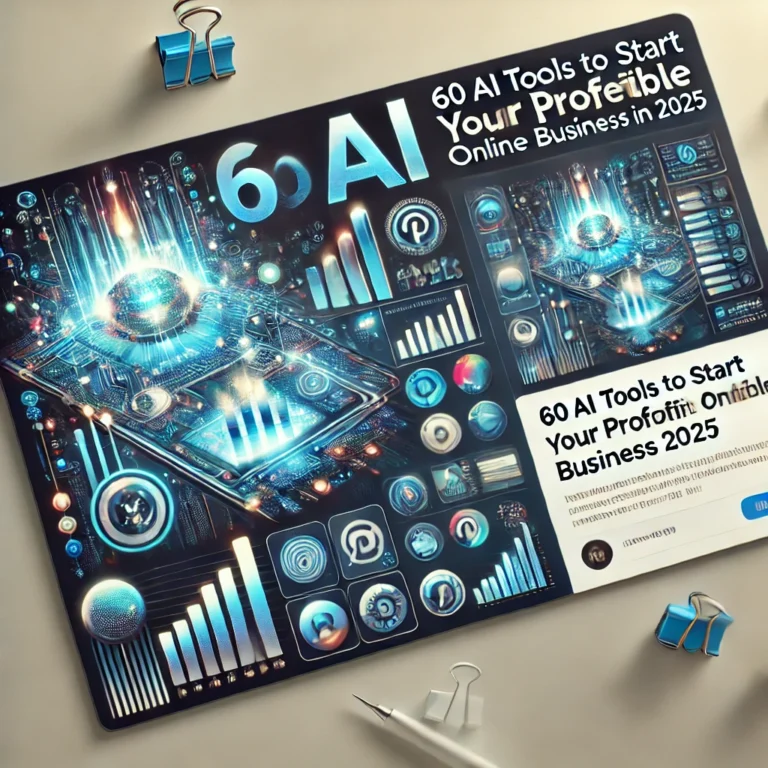
60 AI Tools to Start Your Profitable Online Business in 2025.
INTRODUCTION: AI is no longer a luxury—it’s a necessity for thriving in the competitive online business world of 2025. By…

Anchor Down: A Step-by-Step Guide to Creating a URL for a Subheading on a WordPress Site.
Here are the baby steps to create a URL specifically for a subheadings blog post on a WordPress site: Step…