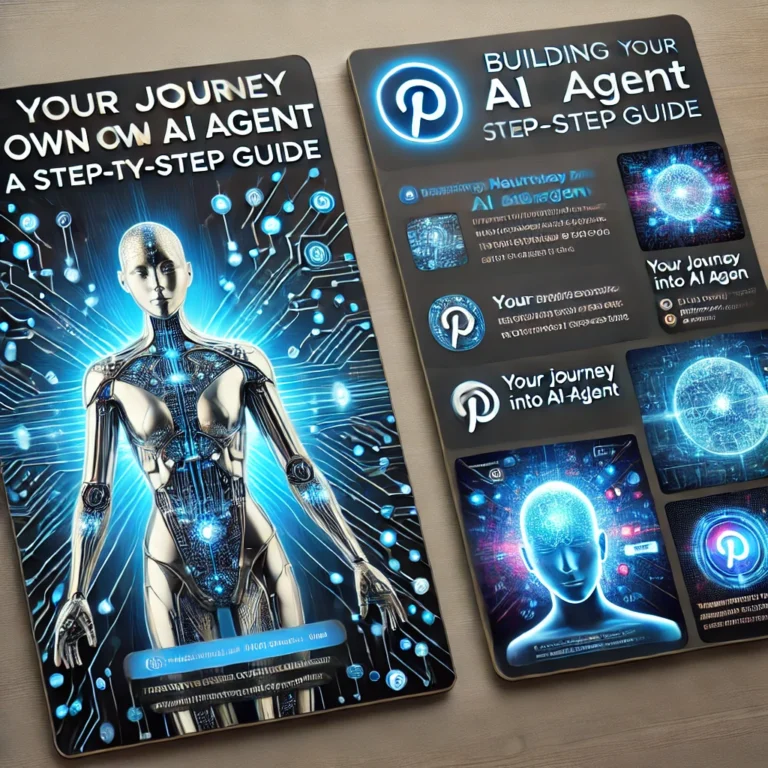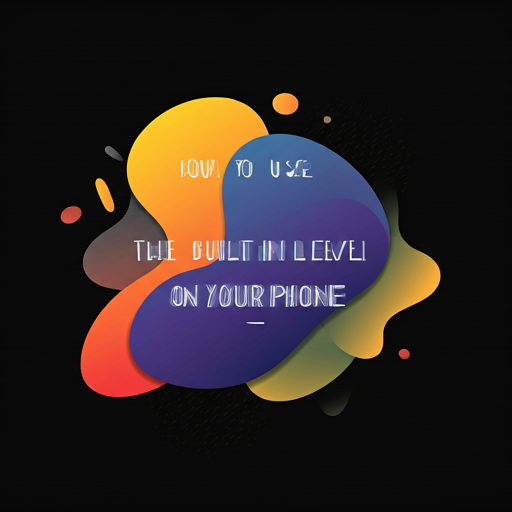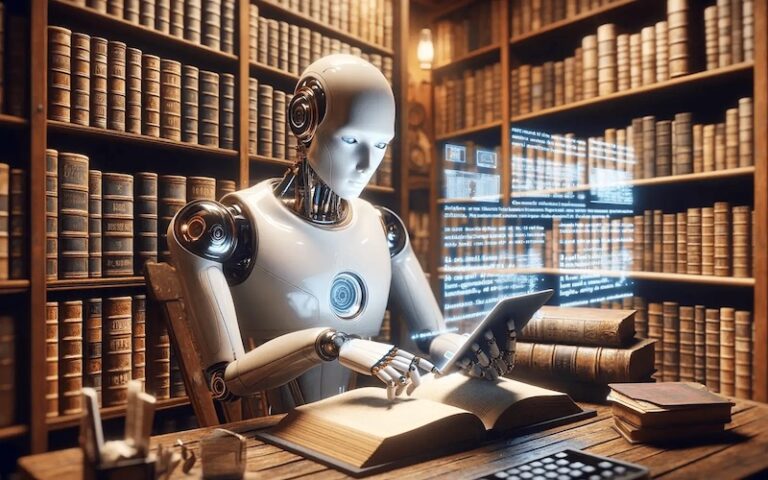- Press the Windows key + S to open the Search bar.
- Type “Windows Defender Firewall” and press Enter to open the firewall settings.
- Click on the “Advanced settings” option on the left side.
- Click on the “Inbound Rules” option.
- Click on the “New Rule” option.
- Select the type of rule you want to create (e.g., program, port, or custom).
- Follow the prompts to set up the rule.