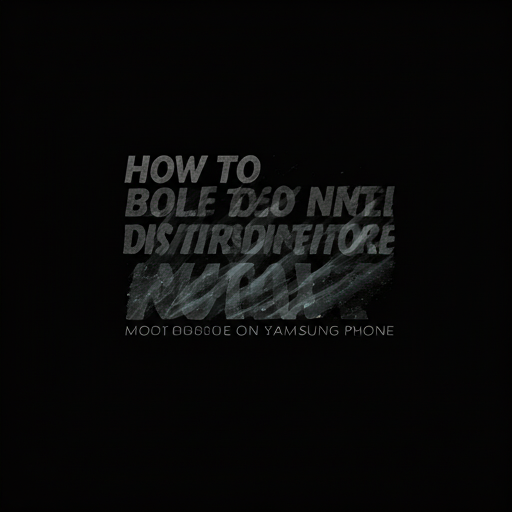- Long-press the Home button to activate the Google Assistant.
- Say “Send a message to [contact name].”
- Dictate the message you want to send.
- The Google Assistant will send the message to the contact.
Similar Posts

Top 10 AI Agent Tools and Platforms.
AI and Tech
1 Comment
INTRODUCTION: Artificial Intelligence (AI) has revolutionized the way businesses operate, and AI agent tools and platforms are at the forefront…
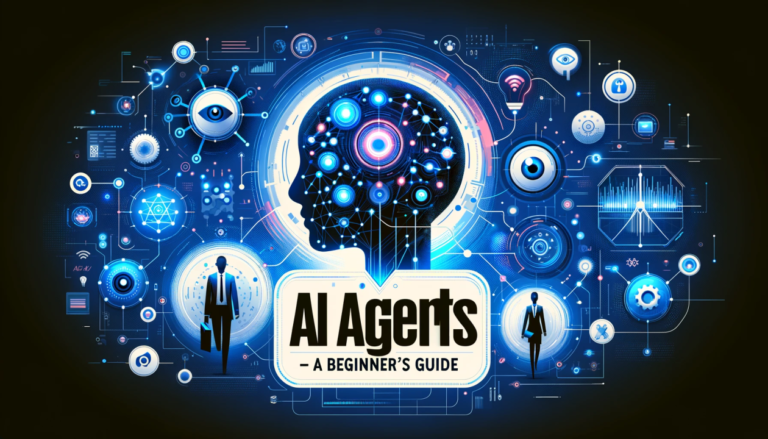
How to Start Learning AI Agents: A Beginner’s Guide.
INTRODUCTION: Ever dreamed of creating your own personal assistant, a robot that can learn and grow? That’s where AI Agents…
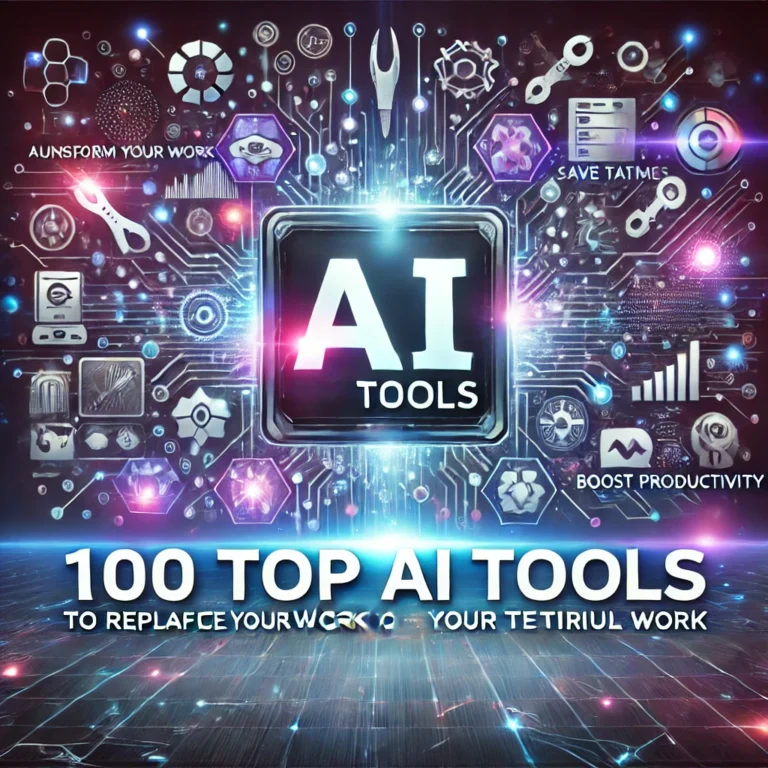
100 Top AI Tools to replace your tedious work.
INTRODUCTION: Are you tired of wasting time on repetitive, tedious tasks? Imagine having cutting-edge AI tools that can take care…

The Metaverse: A Comprehensive Guide to the Future of the Internet.
INTRODUCTION: Ever dreamed of attending a concert in a virtual world, or exploring ancient ruins without leaving your living room?…
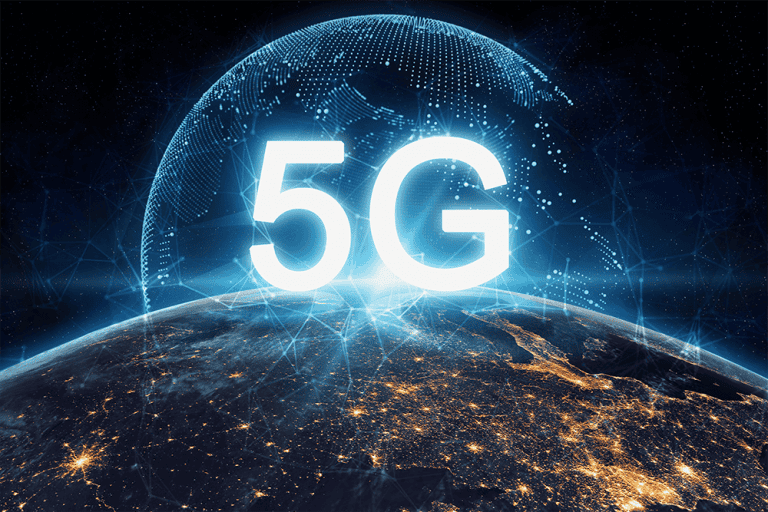
The Future of the Internet: How 5G, Edge Computing, and Other Emerging Technologies Will Shape Industry.
Introduction: The internet has come a long way since its inception. From dial-up connections to fiber-optic cables, the internet has…