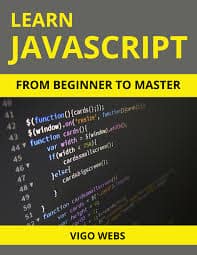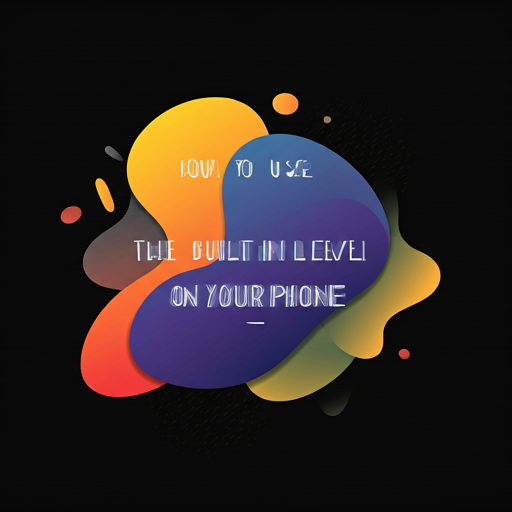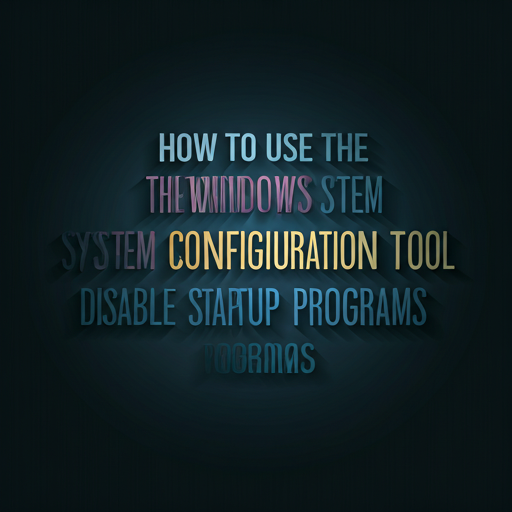Here are the simple and baby steps on how to use MRT(Microsoft Windows Malicious Software Removal Tool) to scan for Viruses on Windows:

- Press the Windows key + R to open the Run dialog box.
- Type “mrt” and press Enter to open the Microsoft Windows Malicious Software Removal Tool.
- Click on the “Next” button to proceed.
- Select the “Full scan” option and click on the “Next” button.
- Wait for the scan to complete. This may take some time depending on the size of your hard drive and the number of files on it.
- If any viruses or malware are detected, follow the on-screen instructions to remove them.
- Once the scan is complete, click on the “Finish” button to close the tool.
That’s it! Using MRT is a simple and effective way to scan for viruses and malware on your Windows computer.
🚀Need a professional website or high-converting Shopify store? We design sleek, user-friendly sites that boost sales. Let’s build your brand online! Hire Us Today! for Fast, Reliable and Timely Delivery.
🚀 Take Action: Curious About Personal finance, making money online and knowing the latest Ai tools and tech gadgets, check out the below links:
11 Websites Are Paying $80/Hr(No Resume Or Experience Required)
46 Websites That’ll Pay You $90/Hr For Data Entry Jobs.
Best Blockchain Gadgets To Buy In 2025
Top 25 New Technology Trends To Watch In 2025
13 Tech Inventions That You Will NOT Believe Are Real.