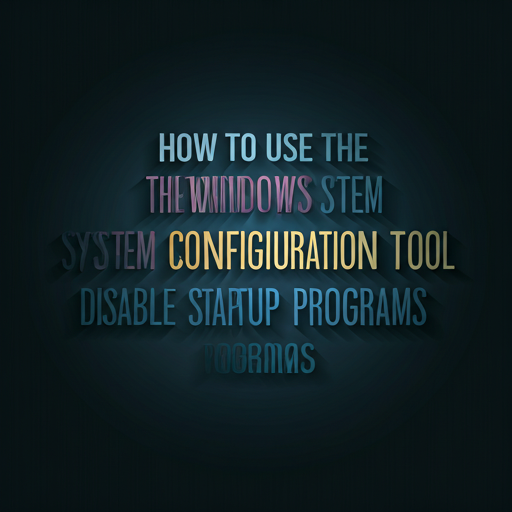- Open the Compass app on your iPhone.
- Swipe left to access the Level feature.
- Place your iPhone on a surface and adjust it until the bubble is centered.
- Use the level to hang pictures, shelves, or other items.
Similar Posts

How to Use the Disk Cleanup Tool to Free Up Space on Your Windows Computer.
That’s it. free up space on your Windows computer.
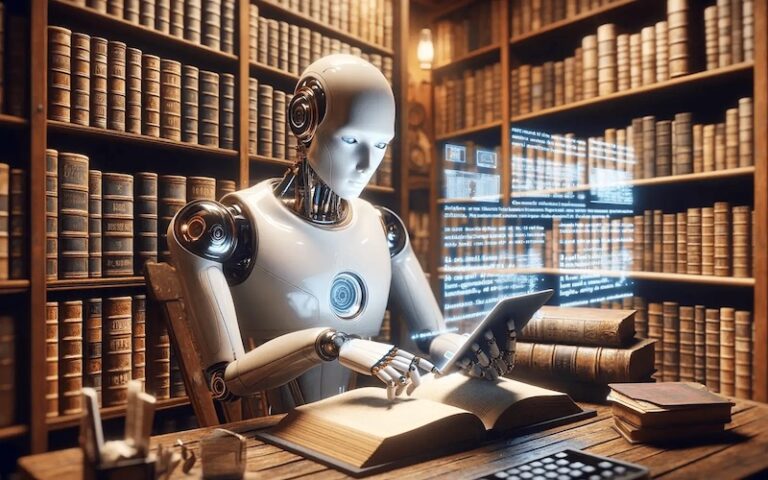
Top 25 New Technology Trends to Watch in 2025.
AI and Tech
3 Comments
INTRODUCTION: As we step into the future, the tech landscape is poised for transformative changes that will redefine industries and…

Cracking the Code: Unlocking the Secrets of Programming.
INTRODUCTION: Are you curious about programming, but not sure where to start? Do you wonder what programming is all about,…
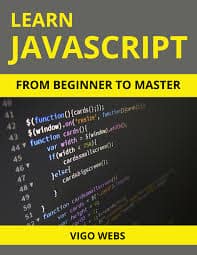
Unlock the Power of JavaScript: A Beginner’s Guide to Learning JavaScript from Scratch.
INTRODUCTION: Are you new to the world of web development and eager to learn the basics of JavaScript? Look no…