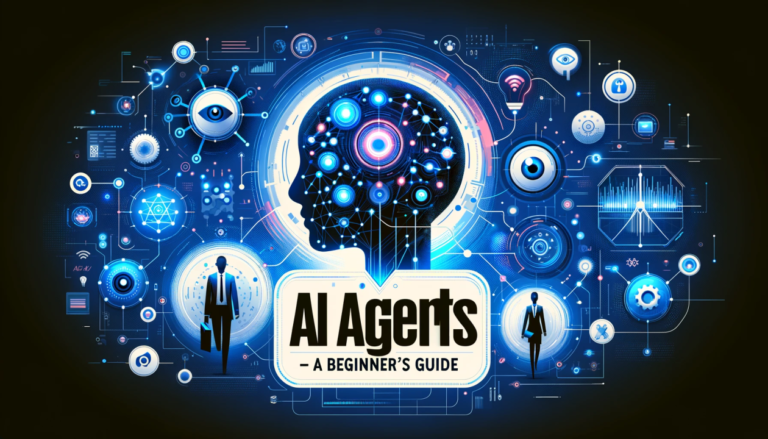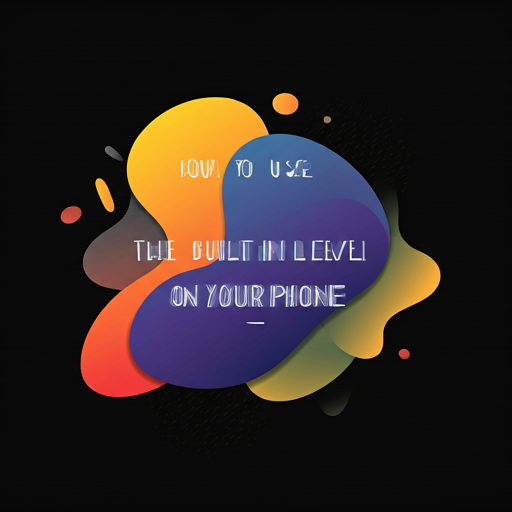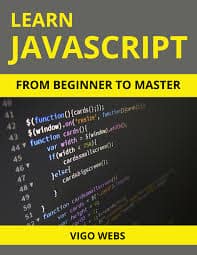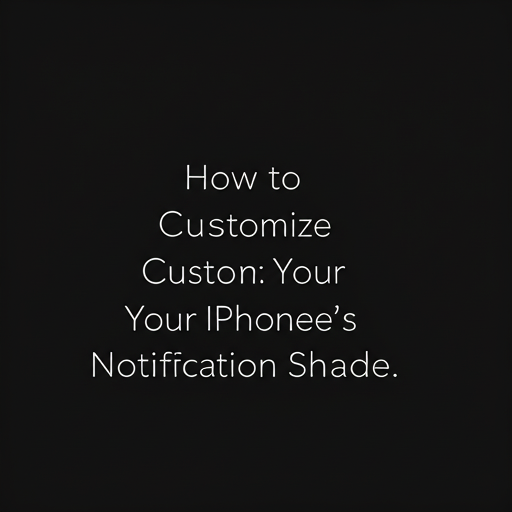- Press the Windows key + R to open the Run dialog box.
- Type “snippingtool” and press Enter to open the Snipping Tool.
- Click on the “New” button to start a new screenshot.
- Select the type of screenshot you want to capture (e.g., full screen, window, or rectangular selection).
- Use the crosshair pointer to select the area of the screen you want to capture.
- Click on the “Save” button to save the screenshot as an image file.
That’s it! Using these tools can help you capture screenshots