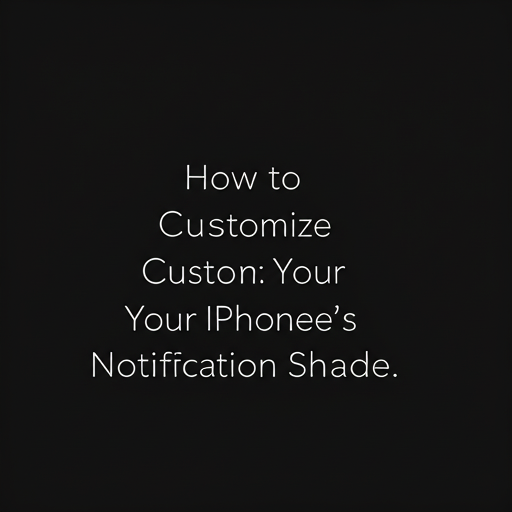- Press the Ctrl + Shift + Esc keys to open the Task Manager.
- Click on the “Processes” tab.
- Find the unresponsive program and click on it.
- Click on the “End Task” button to close the program.
- Confirm that you want to end the task.
Similar Posts

13 Tech Inventions That You Will NOT Believe Are Real.
INTRODUCTION: In the ever-evolving world of technology, some inventions seem so extraordinary that they feel like they belong in a…
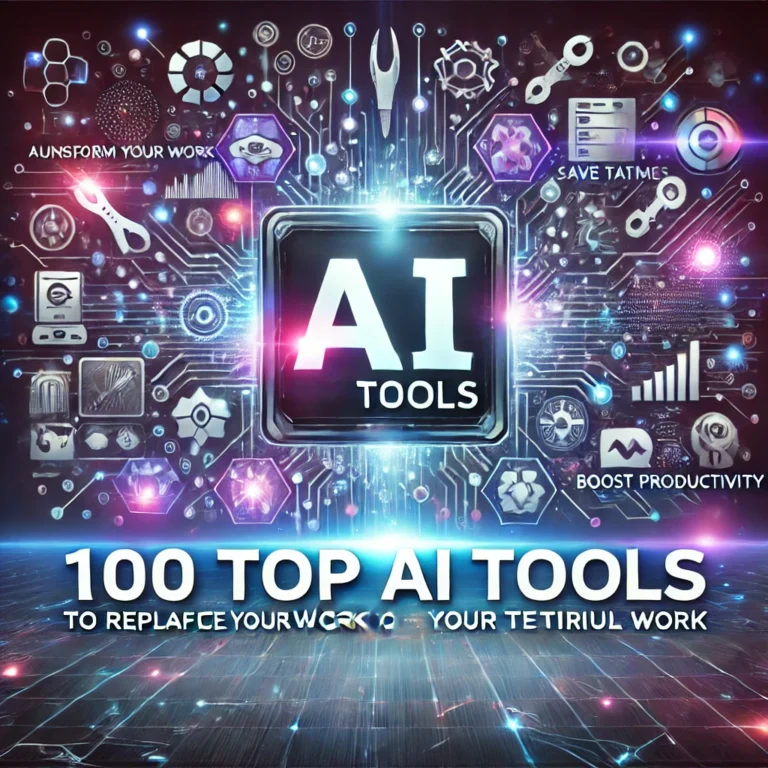
100 Top AI Tools to replace your tedious work.
AI and Tech
2 Comments
INTRODUCTION: Are you tired of wasting time on repetitive, tedious tasks? Imagine having cutting-edge AI tools that can take care…
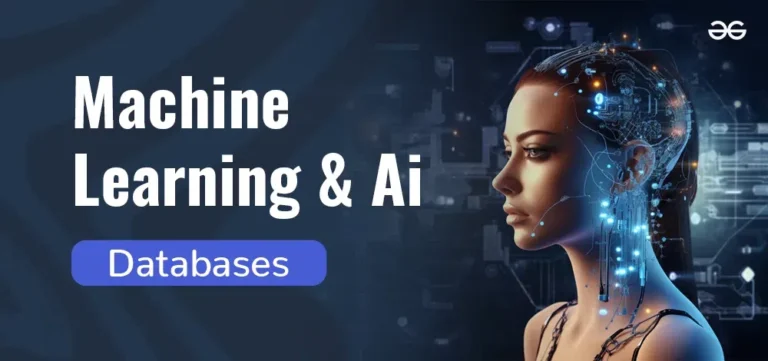
Unlocking the Power of AI and Machine Learning: A Beginner’s Guide.
INTRODUCTION: Are you curious about the buzz surrounding Artificial Intelligence (AI) and Machine Learning (ML)? Do you want to understand…

Cracking the Code: Unlocking the Secrets of Programming.
INTRODUCTION: Are you curious about programming, but not sure where to start? Do you wonder what programming is all about,…

47 Powerful Websites for Resources You Need to Know.
INTRODUCTION: Are you tired of searching for reliable resources online? Look no further! In this post, we’ll share 47 powerful…