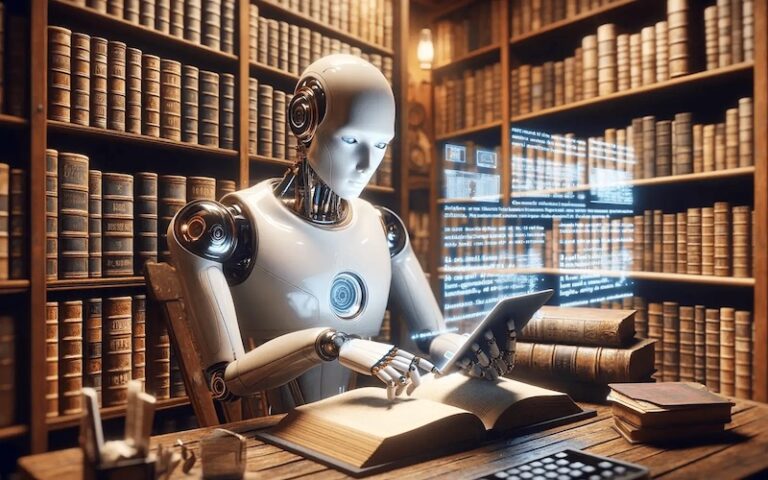INTRODUCTION:

Artificial Intelligence (AI) has revolutionized the way businesses operate, and AI agent tools and platforms are at the forefront of this transformation. These tools enable businesses to automate tasks, enhance customer experiences, and gain valuable insights from data.
In this article, we’ll review the top 10 AI agent tools and platforms, highlighting their features, benefits, and use cases.
1. Dialogflow:
Dialogflow is an exciting tool that allows businesses to create conversational interfaces, like chatbots and voice assistants, to interact with users in a more natural way which is owned by Google; this platform has become a go-to solution for developers looking to enhance user experiences across various platforms, such as websites, mobile apps, and messaging services. Let’s dive deeper into what Dialogflow is, how it works, and the features that make it stand out.
What is Dialogflow?
Dialogflow is a natural language understanding (NLU) platform that helps developers build applications that can understand and respond to human language. This means it can take what you say or type and make sense of it, allowing for smooth conversations between users and machines. Whether you’re chatting with a virtual assistant on your phone or getting help from a chatbot on a website, chances are Dialogflow is working behind the scenes.
Key Features of Dialogflow
- Natural Language Processing (NLP):
- At the heart of Dialogflow is its ability to process natural language. This means it can understand human speech and text, making interactions feel more intuitive. For example, if you ask a virtual assistant, “What’s the weather like today?” Dialogflow can interpret your question and provide an accurate response.
2.Intent Recognition:
- Intent recognition helps the system understand what you want to achieve with your message. For instance, if you say, “Book a flight to New York,” Dialogflow recognizes that your intent is to book travel. Developers can define various intents so that the AI knows how to respond appropriately.
3. Entity Extraction:
- Entities are specific pieces of information within user inputs. For example, in the phrase “I want to book a flight to New York on Friday,” “New York” is an entity representing a location, and “Friday” is a date entity. Dialogflow can extract these details to provide a more tailored response.
4. Multi-Platform Integration:
- One of the best things about Dialogflow is its ability to integrate with multiple platforms seamlessly. Whether you want your chatbot on Facebook Messenger, Google Assistant, or even your own website, Dialogflow makes it easy to deploy your conversational agent across different channels.
5. Rich Responses:
- Dialogflow allows developers to create dynamic responses that include not just text but also images, buttons, and cards. This means conversations can be visually engaging and interactive. For example, if you’re booking a hotel through a chatbot, it might show you pictures of the hotel along with pricing options.
6. Analytics and Insights:
- Understanding how users interact with your AI agent is crucial for improvement. Dialogflow provides analytics tools that track user interactions, helping developers see what works well and where improvements are needed.
Benefits of Using Dialogflow
- Ease of Use: Even if you’re not an expert in AI or programming, Dialogflow offers an intuitive interface that makes it easier for anyone to create conversational agents.
- Cost-Effective: Building conversational interfaces from scratch can be expensive and time-consuming. With Dialogflow’s pre-built templates and integrations, businesses can save both time and money.
- Enhanced User Experience: By utilizing Dialogflow’s capabilities, businesses can create more engaging interactions for their users. Whether through chatbots on websites or voice assistants on smart devices, these tools help deliver seamless experiences.
Real-World Applications
Businesses across various industries use Dialogflow to enhance customer interactions:
- E-commerce: Online stores use chatbots powered by Dialogflow to assist customers with product inquiries or order tracking.
- Healthcare: Virtual assistants can help patients schedule appointments or provide information about medications.
- Travel: Travel agencies use conversational agents to help customers book flights or find travel deals.
Getting Started with Dialogflow
To start using Dialogflow, you can visit their official website Dialogflow where you’ll find resources like tutorials and documentation that guide you through setting up your first conversational agent.
Dialogflow is a powerful tool for creating AI-driven conversational interfaces that improve how businesses interact with customers. With features like natural language processing, intent recognition, and multi-platform support, it enables developers to build sophisticated chatbots and virtual assistants easily. As technology continues to evolve, tools like Dialogflow will play an essential role in shaping the future of customer interaction.
Want To Know More About:
Building Your Own AI Agent: A Step-By-Step Guide.
60 AI Tools To Start Your Profitable Online Business In 2025.
2. Microsoft Bot Framework:
The Microsoft Bot Framework is a powerful set of tools designed to help developers create conversational AI solutions. Whether you want to build chatbots for customer support, virtual assistants, or interactive applications, this framework provides everything you need to get started. Let’s explore what the Microsoft Bot Framework is all about, its key features, and how it can benefit businesses.
What is the Microsoft Bot Framework?
The Microsoft Bot Framework is a comprehensive platform that allows developers to build, test, and deploy intelligent bots that can communicate with users in a natural way. It supports various programming languages and integrates seamlessly with multiple channels, making it a versatile choice for businesses looking to enhance customer interactions.
Key Features of the Microsoft Bot Framework
- Bot Builder SDK:
- The Bot Builder SDK is a set of libraries and tools that simplify the process of building bots. It provides pre-built components for handling conversations, managing state, and integrating with other services. Developers can use languages like C#, JavaScript, Python, or Java to create their bots.
- Example: If you’re developing a customer service bot, the SDK helps you manage user interactions and keep track of conversations without having to write everything from scratch.
- Cognitive Services Integration:
- The framework allows easy integration with Microsoft’s Cognitive Services, which provide advanced capabilities like natural language processing (NLP), speech recognition, and sentiment analysis. This means your bot can understand user input more effectively and respond in a way that feels natural.
- Example: A travel booking bot can use NLP to understand complex queries like “Find me flights to New York next Friday,” making it easier for users to get the information they need.
- Support for Multiple Channels:
- One of the standout features of the Microsoft Bot Framework is its ability to connect with various messaging platforms such as Microsoft Teams, Slack, Facebook Messenger, and more. This multi-channel support enables businesses to reach users wherever they are.
- Example: A retail company can deploy the same bot on their website, Facebook Messenger, and Microsoft Teams, ensuring consistent customer support across all platforms.
- Rich Dialog Management:
- The framework offers sophisticated dialog management capabilities that allow developers to create complex conversation flows. This means your bot can handle multi-turn conversations where context is maintained throughout the interaction.
- Example: A healthcare bot can guide patients through a series of questions about symptoms before providing advice or scheduling an appointment.
- Analytics and Monitoring:
- With built-in analytics tools, developers can track user interactions and gather insights into how their bots are performing. This information is crucial for making improvements and ensuring that the bot meets user needs.
- Example: If users frequently ask about a specific product but don’t receive satisfactory answers, developers can adjust the bot’s responses or add new features based on this feedback.
Benefits of Using the Microsoft Bot Framework
- Ease of Development: The framework’s modular design and extensive documentation make it easier for developers to get started quickly and build sophisticated bots without starting from scratch.
- Scalability: Hosted on Azure, the Microsoft Bot Framework offers scalability options that allow businesses to handle increased traffic without compromising performance.
- Security: With robust security features built into Azure services, businesses can ensure that user data is protected while interacting with their bots.
Real-World Applications
Businesses across various industries are leveraging the Microsoft Bot Framework:
- Customer Support: Companies use chatbots powered by this framework to provide 24/7 customer support, answering common questions and resolving issues without human intervention.
- E-commerce: Retailers implement bots to assist customers in finding products, processing orders, and tracking shipments.
- Healthcare: Healthcare providers use conversational agents to help patients book appointments or receive medical advice based on symptoms.
Getting Started with the Microsoft Bot Framework
If you’re interested in building your own chatbot using the Microsoft Bot Framework, you can find all the resources you need on their official website: Microsoft Bot Framework. Here you’ll find documentation, tutorials, and examples that will guide you through every step of the development process.
The Microsoft Bot Framework is an essential tool for anyone looking to create intelligent conversational agents. With its rich features like the Bot Builder SDK, cognitive services integration, and multi-channel support, it empowers businesses to engage with customers in meaningful ways while streamlining operations. As conversational AI continues to grow in importance, tools like this will be crucial for staying competitive in today’s digital landscap
3. IBM Watson Assistant
IBM Watson Assistant is a cloud-based AI platform for creating conversational interfaces.
- Key Features:
- NLP: Understands user input effectively.
- Intent Recognition: Identifies user goals.
- Entity Extraction: Pulls specific information from conversations.
- Integration with IBM Services: Offers tone and sentiment analysis.
4. Amazon Lex
Amazon Lex is a service for building conversational interfaces using speech recognition and NLP.
- Key Features:
- Speech Recognition: Converts spoken language into text.
- Text Recognition: Understands written input.
- Intent Recognition: Determines user intentions.
- Integration with Alexa: Easily connects to Amazon’s voice assistant.
5. Rasa
Rasa is an open-source platform for building contextual chatbots.
- Key Features:
- NLP: Processes natural language inputs.
- Intent Recognition: Understands user goals.
- Entity Extraction: Identifies key information in conversations.
- Multi-Platform Integration: Works with Facebook Messenger, Slack, and more.
6. ManyChat
ManyChat is a popular platform for creating chatbots on messaging platforms like Facebook Messenger and WhatsApp.
- Key Features:
- Visual Chatbot Builder: Easy drag-and-drop interface.
- Multi-Platform Integration: Connects with various messaging services.
- Automation Support: Enables automated and AI-powered conversations.
7. Tars
Tars is a chatbot platform designed for customer support, sales, and marketing.
- Key Features:
- Visual Chatbot Builder: User-friendly design tools.
- Multi-Platform Integration: Connects with Facebook Messenger, Slack, etc.
- Automation Support: Facilitates automated interactions.
8. MobileMonkey
MobileMonkey allows businesses to create chatbots for messaging platforms like Facebook Messenger and WhatsApp.
- Key Features:
- Visual Chatbot Builder: Simple interface for bot creation.
- Multi-Platform Integration: Works across various messaging apps.
- Automation Support: Enables efficient, AI-driven conversations.
9. Chatfuel
Chatfuel is a widely-used platform for building chatbots on messaging platforms like Facebook Messenger and WhatsApp.
- Key Features:
- Visual Chatbot Builder: Intuitive drag-and-drop interface.
- Multi-Platform Integration: Connects easily with various messaging services.
- Automation Support: Supports automated responses and AI interactions.
10. Pandorabots:
This chatbot platform enables businesses to create conversational interfaces for customer support, sales, and marketing.
- Key Features:
- Visual Chatbot Builder: User-friendly design tools.
- Multi-Platform Integration: Works with platforms like Facebook Messenger and Slack.
- Automation Support: Facilitates AI-powered conversations.
Conclusion:
AI agent tools and platforms are transforming the way businesses operate, and the options listed above are some of the most popular and powerful solutions available. When choosing an AI agent tool or platform, consider factors like ease of use, scalability, and integration with existing systems. By leveraging these tools, businesses can automate tasks, enhance customer experiences, and gain valuable insights from data.
Disclosure/Disclaimer:
This article contains affiliate links, supporting our educational and informative contents creation.
We appreciate supporting us to create more value and fascinating contents here on our site for educational purposes only.